Schoology Information for Parents, Guardians and Students
This page will provide links and resources for parents/guardians and students to navigate the new Learning Management System, Schoology.
With Schoology, students can digitally submit homework assignments, review grades, participate in interactive discussions, receive announcements and feedback, take tests, write academic blogs, and more.
![]() Schoology troubleshooting guide for Berkley Schools families
Schoology troubleshooting guide for Berkley Schools families
Schoology Support - Visit the Oakland Schools Helpdesk
Featured Parent Video
A Parent's View of Schoology Using a Web Browser
Important Information on How to Log In to Schoology
There are two types of Schoology accounts: Student Accounts and Parent Accounts. This email will share how parents and students will access their accounts. Students and Parents use different websites to access Schoology.
Student Accounts
Students will use their Berkley Schools Google accounts to log into Schoology. Once logged in, students will see a welcome message from Schoology and tutorial windows will pop up to guide them through the screens. In the Courses section, you will see all the classes your child is enrolled in. Explore all the sections of the Schoology platform to become familiar before the first day of school.
Student Google Account Information
For elementary students, each child’s email address and password are located in the MISTAR Parent Portal under Network Login.
For secondary students, each child’s email address is listed in the MISTAR Parent Portal under Network Login. Their original assigned password may also be listed, but your child may have changed their password in the past. If they do not know their password, they should reach out to their school Media Specialist for a password reset. We encourage you to reach out to Media Specialists as soon as possible.
Parent Accounts
Parent emails will come from Schoology (no-reply@schoology.com) and the subject line will be Schoology Registration. Inside of this email from Schoology, you will receive a Login Link, Username (your MISTAR Parent Portal PIN), and Password. This email will be sent to the primary email listed in MISTAR for your child.
Here is a sample of what the email will look like that you will receive today from Schoology:
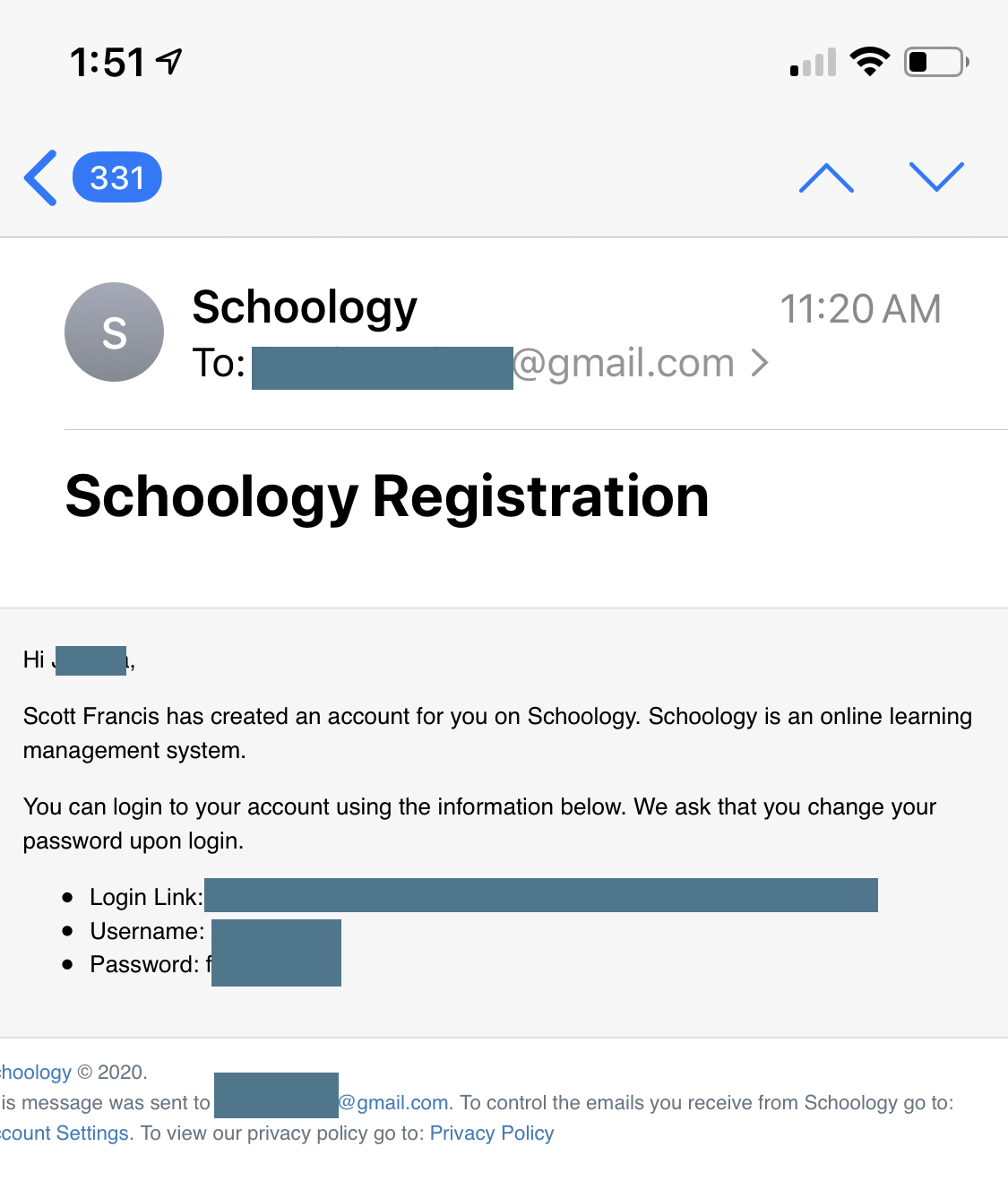
Bookmark Schoology for Future Access - Parents
After your initial login, bookmark this website to log in to your parent account.
When you login, you will need to type in your Username/MISTAR Parent Portal PIN, Schoology password and Zip Code of your child’s school (Berkley - 48072, Oak Park - 48237 and Huntington Woods - 48070). Select the school your child attends with the green arrow next to it, and click Log In.
If you see a message pop up below the login screen, asking “Did you mean to log in from…” please ignore this URL.
Parent & Guardian Resources for Schoology
Parents and Guardian Schoology Support
The list below are all resources on the Schoology Support pages, with easy links for you to access. Explore the Parent Help Center for answers to any questions you may have.
 Welcome Parent Video from Schoology
Welcome Parent Video from Schoology Schoology Parent Help Center
Schoology Parent Help Center Schoology Parent Guide
Schoology Parent Guide Schoology Top 5 Issues for Back to School
Schoology Top 5 Issues for Back to School Navigating the Home Page
Navigating the Home Page How Do I Sign Up for Notifications?
How Do I Sign Up for Notifications? Schoology Parent Overview
Schoology Parent Overview Schoology's Privacy Policy
Schoology's Privacy Policy
Parent Account vs Student Account Schoology Video
Student Resources for Schoology
Student Schoology Support
Students, the following resources are from Schoology to help you prepare for the school year.